Facebook Friend Requests – Do’s and Don’ts
{}
I receive multitudes of friend requests from people who have profiles with no information filled in whatsoever or those that are on “lock down,” and from which I had received no personal introduction message. It just makes me wonder – why?
Would this person walk up to me at a networking event or in a social setting and simply stand in front of me with a blank stare and a mute mouth? Yeah, I don’t think so.
Why would it be any different online?
This is SOCIAL networking.
When someone does something like this, it helps me understand my clients’ frustrations. Many of them voice their concerns – “I’m getting all of these friend requests and I don’t know why. It seems I have nothing in common with them. They gave me no reason to act upon their request.”
I feel your pain!! So rather than dwell on the problem, I’m here to provide a solution.
It’s easy. It takes a few short steps.
1. Adopt a business casual strategy for online social networking – if you are in business for yourself or if you are using social media as a form of networking, this is essential!
This means:
- You will be connecting with people you do and don’t yet know who are in your target market (just as you do in a “real life” networking event!)
- You adopt a 50% personal, 50% professional philosophy on the web – in your posts, your comments, etc. (again, just as in real life, you share both parts of your life!
2. Set your privacy settings to reflect the above strategy – make sure that people can see the basics about you so that they can decide whether or not to network with you online. (see diagram below)
This means:
- When someone comes to your Facebook (or LinkedIn profile), they can see at least this information: a few photos of you, your current city, your favorite books, movies, interests, and, most importantly, your “About You” section – fill this out completely and use it as a section to tell people about you personally and professionally! “Locking down” your profile will do you no favors! If you aren’t going to let new people in, you may as well abandon using social media to grow a community!
- Let people find you based on your name and your email address (privacy setting – illustration below)
- Accept friend requests from people who send you private messages*, share common interests, and who fit in your target market. *Note that messages from those who are not your friends tend to end up in the “”Other” inbox, so be sure to check it for messages if you see a new friend request come through.
3. Treat each person you request as a friend as the unique individual they are – send personalized friend requests!
This means:
- To the right of the “Add as friend” button on someone’s profile is the “Message” button. Use it! **See example below, friend request message to Philip Halls**
- Send the person you’d like to befriend a message explaining why you would like to connect with them
- Let them know that if they do not want to accept the friend request it is OK and to please simply click “ignore” and wish them well with a smile
- Take it easy on the amount of friend requests you do each day… if you’re doing this right and seeking out people in your target market and truly personalizing your request, you won’t fall in to the “danger zone” on Facebook. (If you send out too many friend requests on Facebook in one day, they tend to slap your wrist and put you in the penalty box.)
4. Thank them for accepting your request – when people accept, acknowledge them and tell them more about you!
This means:
- Send them another message and make it personal… you are just starting out in this new relationship, so begin to build the know, like, and trust factor by connecting on a personal level
- Tell them about who you are as a person, tell them a story, tell them some interesting facts about you… make yourself stand out…
- It’s ok to mention what you do as a profession but again, do not go straight to promoting yourself or your business!!
- ASK them to tell you about them!
- Add them to a friend list (this is another blog post!)
- **BONUS**- create a video that thanks your new friends and tells them more about you and send them the link to the video
What are other ways you suggest building effective relationships online?
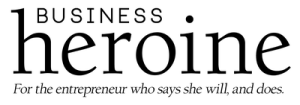

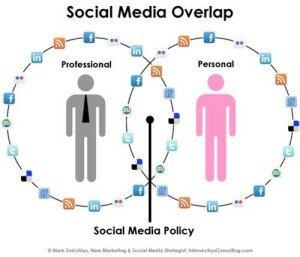
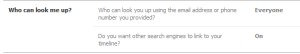
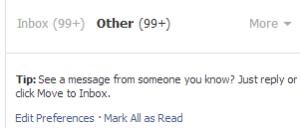
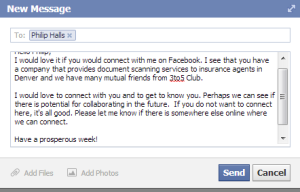




No comments yet.