The Basics of Pinterest Marketing – How to Get Started Creating Visual Impact
By now, if you’re a woman and you’re reading Business Heroine, you’ve probably at least dipped your toes in Pinterest, gazing at the various pins and boards, and perhaps even pinning images here and there to your own boards, such as “cute for the baby’s room” or “for my wedding day.” However, not many of you have used Pinterest for business.
The most impressive statistic to date about Pinterest is that it drives more traffic to websites and blogs than YouTube, LinkedIn, and Google + combined. The second most impressive is that one in five Pinterest users have bought something they found on Pinterest, and when they buy something, they spend around $80 per purchase – more than twice that of Facebook buyers.
If you are thinking of using Pinterest as a marketing tool for your business, this article will help you get started. Or, if you haven’t yet explored it, I definitely recommend getting a personal account and exploring it. I’m forewarning you though, it can be addictive!
To start out, and get an account you can go to Pinterest.com and sign up by attaching your Facebook or Twitter account. If you would like to set up a Business Pinterest account, go to .
The business account setup is exactly the same as the personal one, use it if you plan on using Pinterest as a marketing tool for your business. If you are planning on using Pinterest as a social networking tool for your business, how do you decide to use a personal or a business account? If your company has a brand other than you, I recommend setting up a business account. If you are your brand, and your brand is you, a personal account works great and allows you to build up a well-rounded, personal branded presence. When you set up your personal account, use a professional headshot and a keyword optimized description, attach your website and social networking profiles to your account. If you have a business account, do the same, but use your company logo. You can begin to follow other users (similar to the concept of Twitter) by finding your contacts them through Facebook, email, or Twitter, or you can begin to search for particular people, boards, or pins. You will notice that others follow you in the same fashion as on Twitter. Once you are following someone, their pins begin to show up on your Pinterest feed. When you sign up for Pinterest, it automatically has you follow the boards of your Facebook friends, and puts a Pinterest section on your timeline. This helps the members of your tribe follow you around the Internet and connect with you in other places. You can change this by going to .
As long as you’re following at least one board of a fellow Pinner, you can @mention that Pinner in a pin/repin description to begin the “social” aspect of this process. To begin creating boards, I recommend that whether you are a personal brand or a business brand, to start by creating boards that frame your business culture, values, traditions, and overall messaging visually. Begin to paint a picture of your company through the boards and pins you create. Then, think of your tribe. What do they like? What will attract them to you and want them to follow and repin your content? Create a healthy balance between pins that are sourced on your website and repining other people’s content that represents you well.
You can also let other people contribute to your boards (pin the things they want to add to it), user specific. . In order to be successful in your Pinterest marketing efforts, you should produce engaging, viral images that drive people to your website, interact with others (comment, like, repost), and be social! Every time you write a blog post, make one or more images that will drive your tribe from your pin to read the blog post, or watch the video you’ve created. You can even plan a blog post around an image – put together something that is visually impactful to your audience, and then write a few key-word optimized sentences to go with that image on your blog. Be sure to add the Pinterest icon to your website and the “pin it” icon to your blog to make it easy for people to share your content with their networks! Stay tuned for the next article in Business Heroine this month, a more advanced look at Pinterest for Marketing.
What do you think? Are you using Pinterest for marketing yet?
What results have you experienced?
Comments
comments
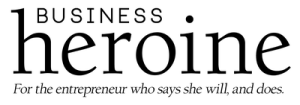



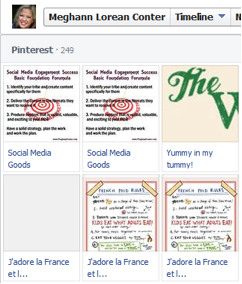
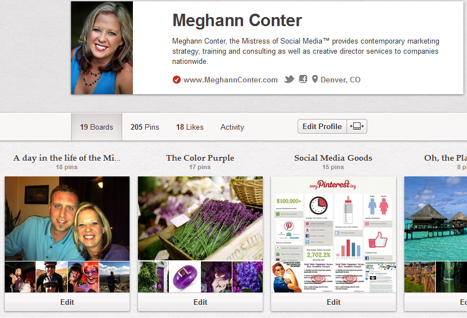




No comments yet.